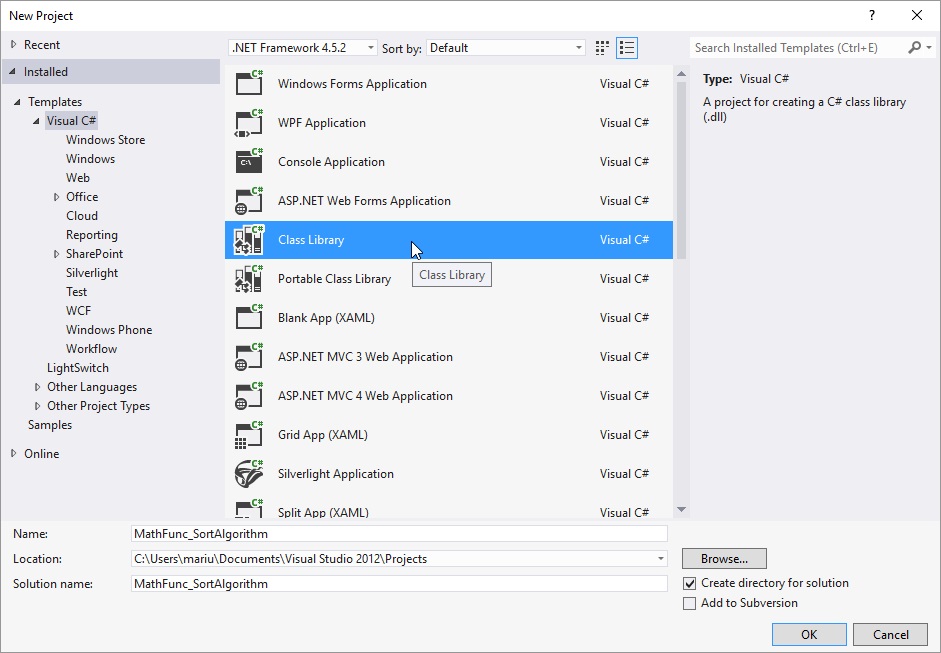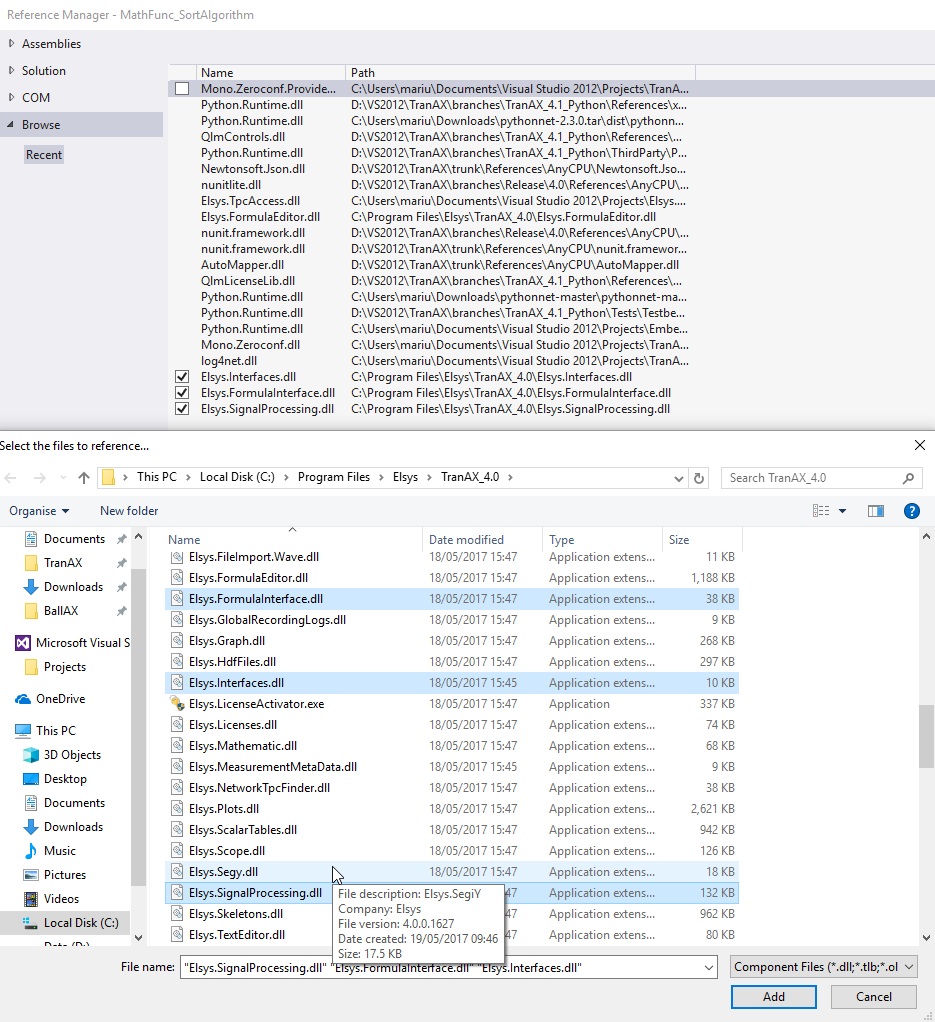Difference between revisions of "Creating your own mathematic function"
From Elsys Wiki - Help and Recources for TranAX and TraNET DAQ
(Created page with "Implementing your own math function for the formula editor could help you to solve a performance issue or to extend the language with new functions. This example shows you how...") |
|||
| Line 2: | Line 2: | ||
Requirements: | Requirements: | ||
| − | + | * Visual Studio 2010 < | |
| − | + | * TranAX 4.0 (Setup or Portable installation) | |
=== Creating project in Visual Studio 2012 === | === Creating project in Visual Studio 2012 === | ||
| + | Open Visual Sutdio and create a new class library (.NET Framework 4.5.2): | ||
| + | |||
| + | [[File:VisualStudioNewProject.jpg]] | ||
| + | |||
| + | When the project is created, we add some references from TranAX 4.0 (Setup or Portable installation): | ||
| + | |||
| + | * Elsys.Interfaces.dll | ||
| + | * Elsys.FormulaInterface.dll | ||
| + | * Elsys.SignalProcessing.dll | ||
| + | |||
| + | [[File:VisualStudioAddAssemblies.jpg]] | ||
Revision as of 02:49, 15 November 2017
Implementing your own math function for the formula editor could help you to solve a performance issue or to extend the language with new functions. This example shows you how to create with Visual Studio 2012 such a project. You can use any development environment to write your Csharp.NET code.
Requirements:
- Visual Studio 2010 <
- TranAX 4.0 (Setup or Portable installation)
Creating project in Visual Studio 2012
Open Visual Sutdio and create a new class library (.NET Framework 4.5.2):
When the project is created, we add some references from TranAX 4.0 (Setup or Portable installation):
- Elsys.Interfaces.dll
- Elsys.FormulaInterface.dll
- Elsys.SignalProcessing.dll